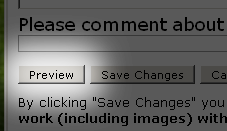Please remember to preview your edit before saving your changes. You can preview by hitting the preview button, depicted below.
Previewing is important to keep the page's version history nice and tidy. "What is a version history?" you ask? Clicking the Info button shows you all the edits that have been made to a particular page. One of the reasons Why Wiki Works is that the version history allows any user to see what edits were made when, and who changed what.
Previewing is especially helpful if you are still learning editing codes — you can catch your mistakes before they go public and save other editors who are watching the wiki from the torment of scrolling through your editing mistakes. Even experienced editors can make a mistake without realizing it, so really, everyone should preview. However, don't feel as though you have to make all of your edits to a page at once. It is fine to make a few changes to a page, then a few more, etc.
Also, it is helpful to other wikizens if you say what you have changed, for example if I were to update the business hours at a local cafe, I would write "Updated hours" in the comment box.