Want to search Davis Wiki right from your browser? There are a few options for you depending on the browser you use.
Firefox
Search Plugin
Then you should  From Yahoo to Wiki!
From Yahoo to Wiki!
The plugin installs a little search bar to the side of the URL bar, allowing you to search and access the Wiki from any page. The search bar can be accessed by the mouse, Ctrl-K, or tab from the address bar. Search plugins can be selected using Ctrl-up and Ctrl-down or the mouse.
Want to search the UC Davis website in a similar fashion?
Simply [[ucdavissearch]]
The Atmospheric Science Department has also released a search plugin for finding people in the UCD Directory, available here.
There's a toolbar available for download at http://www.davisol.com/toolbar, you will be able to search Davis Wiki, UC Davis Pages and UC Davis People from any page with either IE or Firefox/Mozilla
Manual Setup
If you don't want to install anything in your browser, Firefox will also allow you to set up a simple keyword for searching the DavisWiki using just your browser's location bar. To do so, (1) just right-click on the search box at the top of any DavisWiki page. Then, (2) select "Add a Keyword for this Search...". Then, (3) name the search DavisWiki (or whatever you want), choose a keyword (e.g. "dwiki"), and click "Add". Done. Now you can search the DavisWiki using the location bar on your browser. Just type your keyword (like "dwiki"), a space, and the terms you want to search for.
 Right-click in the search box, and 'Add a Keyword for this Search...'.
Right-click in the search box, and 'Add a Keyword for this Search...'. 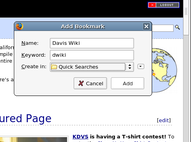 Give the search an easy-to-remember, easy-to-type keyword, like 'dwiki'.
Give the search an easy-to-remember, easy-to-type keyword, like 'dwiki'.  Now you can use Firefox's location bar to easily search for words or phrases like 'kdvs is for ewoks'. Simple.
Now you can use Firefox's location bar to easily search for words or phrases like 'kdvs is for ewoks'. Simple.
Bookmarklet-Style Alternative
This is the Bookmarklet that EBT wrote and currently uses:
javascript:(function(){if(x="%s"){location.href='http://daviswiki.org/?action=search&inline_string='+escape(x)}else{location.href='http://daviswiki.org/Recent_Changes'}})();
Instructions:
-
Create a new bookmark.
-
Replace target URL with JavaScript code above.
-
Give it a keyword, similar to the manual setup above. (recommended: dw)
-
Now dw shark will search the wiki for sharks, and just dw will take you to Recent Changes!
-
Enjoy your new life as a recent changes junkie.
This trick works in any browser. You can simply put site:daviswiki.org in your search. So to find all results for "Best Pizza", type the following into Google:
best pizza site:daviswiki.org
...and you'll find every place on the wiki referring to the best pizza in Davis.
Konqueror
Konqueror Web Shortcut for the Wiki Search:
http://daviswiki.org/FrontPage?text_new=\{@}&action=inlinesearch&button_new.x=0&context=40
Konqueror Web Shortcut for the Wiki: http://daviswiki.org/\{@}
Go to Settings, Configure Konqueror, Web Shortcuts and paste the above line and pick a shortcut. I use dw. Then you can use URLs like dw:Pizza to either jump directly to an entry or to search for the term.
Already have a plugin installed? Like it, love it, hate it? Leave some feedback!
2005-07-08 18:55:32 Works great, any chance that a ucdavis.edu version could be written? —MarkWetter
2005-07-08 19:59:18 Here you go, hope you find it useful. I don't think it deserves its own page or anything, is this an ok spot to keep it? —MikeIvanov
2005-07-09 01:56:12 VERY MUCH appreciated. I tried to write my own, but the extra radio buttons scared me too much to try. —MarkWetter
2005-07-09 02:33:07 No problem, they're very easy to make. This one just does the "pages" search. —MikeIvanov
2005-07-25 20:43:16 Grr. I just started hacking one together for RocWiki, and I check here, and it already exists. Curse you, and that little dog of yours too! —FarMcKon
2007-03-02 13:17:13 I can't get the atmospheric science's UCD Directory search to work. —JamesHaile
2007-03-02 13:29:27 tight. This'll be handy know that I'm using the wiki more. —BradBenedict
2007-03-02 14:28:29 I love this thing... —CarlosOverstreet




Feedback
You must be logged in to comment on this page. Please log in.