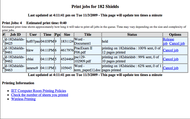There are a bunch of computer labs all around campus. Some labs, like the ones in the Shields Library, are managed by CLM — meaning any UCD student can use them (they require a login/password). There are other labs that require you to be a member of a certain department or group, such as the ones in Kerr Hall.
These general computer labs are manned by Computer Room Consultants or "CRC"s and managed by IET - Computer Lab Management(CLM).
CLM's labs are divided into three types of labs: Open Access (never have classes scheduled in them), Classroom Labs (classes are scheduled here, but the room is open to students when classes are not using them), and Media Labs (contain media equipment and software).
What labs are open right now?
There is a list of open labs and how many seats are open.
Open Access Labs
- 182 Shields - Open 'till 11:45PM during the school year. Open access lab with 19 10-minute PCs, 2 10-minute Macs, 15 sit-down PCs, and 2 sit-down Macs.
- 163 Shields - Beginning Summer 2010, 163 Shields has turned into the "Center for Accessible Technology". The Center for Accessible Technology (CAT) in 163 Shields brings together in a centralized area resources for faculty, students, and staff with disabilities that used to be scattered across campus. There are a variety of state-of-the-art accessible hardware (e.g., large-screen adjustable height monitors), software (e.g., screen reading, dictation software), and furnishings (e.g., adjustable chairs, tables) available. There are also 13 AV viewing stations.
- 15 Olson print station - drop in 10 minute limit stations, usually used for quick printing. All stations are 'stand-up' stations, that is, no chairs.
- 78 Basement Hutchison - Across the hall from the classrooms, containing 22 sit-down PCs, 6 sit-down Macs, four 10-minute PCs, and two 10-minute Macs.
- 102 Wellman - Open access lab with 15 sit-down PCs, 14 10-minute PCs, 3 sit-down Macs and 2 10-minute Macs. There is some lounge space in the center of the room.
- 2101 Student Community Center (replaced 1101 Hart Hall) - Open Access and Media Lab. Open Access has 15 sit-down PCs, 4 sit-down Mac, 14 10-minute PCs, and two 10-minute Macs. Media Lab information is below. more info
- 246 Memorial Union - Open access lab with 12 sit-down PC stations, 4 sit-down Macs, 3 stand-up PC and Mac stations.
- CLOSED 1101 Hart - now moved to 2101 Student Community Center (SCC), see below.
- CLOSED 1154 Meyer - Closed permanently in Summer 2011.
- CLOSED 177 Memorial Union - Closed permanently 10/31/13. Temporarily replaced by 102 Wellman until 2017 grand re-opening of MU. Currently replaced by 246 MU.
For the updated hours, go on IET's website. The right panel will show you the hours http://computerrooms.ucdavis.edu/
Classroom Labs
- 73, 75, and 93 Hutchison Hall - Three PC classrooms across the hall from the open access room 78. Room 93 Hutchison has a few scanners and the Adobe suite of software.
- 2020 and 2060 Sciences Laboratory Building- 41 Dell machines, located on the second floor of the building. To open 2060, CLM partnered with the College of Biological Sciences to outfit and mange the 37 seat computer room. While there may be an occasional class, 2060 SciLab will primarily be open access.
- 241, 247, 27, 21, 1 Olson - 241 and 247 (MacBook laptop room) are only open for classes, while 27, 21 and 1 are sometimes open for open access. All have Macintosh computers.
- 2102, 2103 Student Community Center - Two Mac classrooms with some software not found in other rooms, such as the Adobe Creative Suite.
- CLOSED 1102 Hart - moved to 2102 and 2103 Student Community Center.
- CLOSED 1131 Meyer - Closed, but moved to 75 Hutchison in Fall 2012.
Media Labs
- 2101 Student Community Center - Replaces the Hart Lab. Contains all sorts of fun stuff, including everything you need to do video editing, a sound room with a keyboard, a mic, and mixing equipment, flatbed scanners, document scanners, color printing and much, much more. The Media Lab is located in the left half of 2101 SCC. This is the equipment that was once in Meyer then moved to Hart in Summer 2010.
- CLOSED Hart Media Lab - 1101 Hart Hall- moved to 2101 SCC.
Labs that require a (non-UCD normal) password
- The Mathematical Sciences Building has a lab of Linux machines on the 2nd floor in room 2118. If you sign up for a math class you can get an account by going to http://www.math.ucdavis.edu/comp/class-accts. If you're a math major you can ask for an account (even if you're not taking a class).
- Kemper Hall (aka EU II) houses a few labs. Signing up for ECS classes will get you an account in the labs in the basement. EEC classes will get you an account for labs on the first floor and second floor. There is a page showing if the machines are in use.
- Physics in Room 106 is a Linux lab. You can get an account for the Linux lab by inquiring at the Physics Office on the second floor of the building. You'll have to sign your life away in the the PhysNet Computing Policy to get an account.
- Informatics Center - Assorted GIS, Remote Sensing, Statistics and Bioinformatics software managed by http://ic.ucdavis.edu/, Windows 7 machines, door keycode and computer account and password change quarterly, open to students with a class in either room.
- Academic Surge - Engineering (EEC?) labs along the middle corridor on the first floor.
Other Labs
- Design Department Computer Lab - second floor of Cruess Hall. Student logon required. Computers are equipped with Adobe creative suite and other software, not unlike IET media lab computers. There are several large printers which you can pay to use, if you don't want to head downtown to a print shop like Copy Land. When a Design class is working on digital projects, half the lab is closed for them.
- Student Health and Wellness Center waiting area has two E-macs you can use while you wait. Be sure to wash your hands after using the keyboard. No login, no printer.
- The Davis Learning Center in the Olson basement has a pretty well-appointed computer lab and a printer that you can use in a pinch, even though they say that it's for foreign-language papers only. As of Fall 2012, a UCD campus login is required. Printing rates are the same as in the IET computer rooms.
- The Activites and Recreation Center - Cyber lounge on the first floor, installed with Linux web browsing only, no login required.
Note: Further info on the computer labs can be found in the computer room guide Please update this page with that information if you have the time.
Need a Job?
Need a job? Good with computers? Apply to be a CRC or work in Hardware Support!
Photographs
 Historic Image: Memorial Union lab (2005).
Historic Image: Memorial Union lab (2005).