To add a map
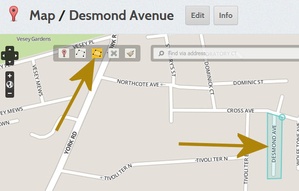 If you create or edit a page, the system will check if there is a map on it. If not, you will be asked to create a map
If you create or edit a page, the system will check if there is a map on it. If not, you will be asked to create a map
When you click "Create map" you will be presented with a large map of the whole area
Find the particular location for which you want a map
Click the yellow button "Draw polygon"
Click 4 or more spots around the area you want - it will show in blue. Double click the last spot - it will change to orange.
Click "Save Changes" at the bottom of the page.
Click the page name e.g. Desmond Avenue to see the completed map.



