Describe Quick Edit here. The word "wikiwiki" is Hawaiian for "quick." Would it be fitting, then, to make changing a wiki as quick and easy as possible? Well...you can double-click on most any text on Wiki Spot to edit it quickly!
 Double-click where you want to quick-edit.
Double-click where you want to quick-edit.
Double-click most any section, and it will become highlighted. Just click Edit below the text, and a small box will appear that will let you edit that section. Click Save, and that section is changed.
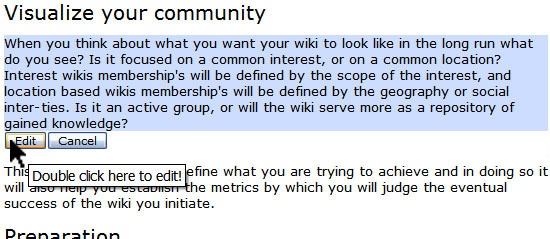 Click Edit to open an editing box.
Click Edit to open an editing box.
In a quick edit, you can only edit what is contained inside the blue box. The quick edit is most useful for correcting spelling, editing single links, adding or removing a sentence or two, etc. If you want to change multiple sections or make a bunch of changes, you should probably use the normal edit button, since it will make it simpler to access the entire page at once.
Can I quick edit anywhere?
Sadly, there are some areas that you can't quick edit. These are rare, however.
Okay, then how can I tell if I can quick edit something?
Hover your mouse over something, and if "Double click here to edit!" appears then that means you can, well, double click there to edit!
See also: Help with Editing



