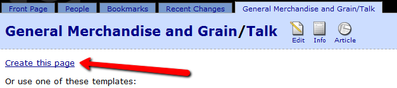When you need help, the best place to ask for it is often on a Talk page. Talk pages are a place for editors to get help with editing the parent page. If you're not sure how to fix an image, rephrase a statement to make it non-promotional, or handle a disagreement over content, a Talk Page is the place to ask for help.
When to Create a Talk Page
- You need help figuring out what to do on a page.
- You know what you want to do, but you need help figuring out how to do it.
- Be sure to check out Help with Editing first!
- A disagreement over content needs discussion to reach a resolution. Make sure you read the Wiki Community/Handling Problems page.
- You feel you have a conflict of interest and feel it would be more ethical to propose a change publicly rather than acting directly.
When NOT to Create a Talk Page
When you know both what to do on a page and how to do it, you don't need to create a Talk page. If you think there'll be disagreement or questions about your edit, you can explain it using the "Please comment about this change:" field below the editing area. If there's a disagreement you can't resolve by touching up the edit, then you may need to resort to a Talk page in order to sort out a solution. There's no need to go to a Talk page as your first resort if you know what to do, though.
Don't create a talk page to talk about the parent page. That's what the parent page is for! Information, reviews, etc. all belong on the parent page.
How to Create a Talk Page
Step 1: Click the Talk button at the top of the page you want to discuss.